How to Instantly Turn Ideas into Diagrams with AI (Because You have Got Better Things to Do)
Published: 2025-05-13
Let me guess: yo have got a Google Doc somewhere titled “brain dump” with 3,000 words of ideas and absolutely zero structure.
No shame. Everyone does. That is how note-taking works — it feels productive until you try to revisit it and realize you have created a digital swamp where thoughts go to die.
The problem is not you.
It is the format.
The Hidden Problem with Written Notes
Typing things out feels like progress. It gives your brain the illusion that you're capturing something important.
But most notes are:
- Linear
- Dense
- Hard to scan
- Impossible to revisit without re-reading the whole thing
You do not see your thinking — you just store it.
Tha is fine if you are writing a novel. But if you are solving problems, planning flows, or organizing mental chaos?
Text alone is not cutting it.
Visual Thinking > Linear Thinking
Here is the hard truth:
Diagrams, flowcharts, and visuals let you see connections your brain would otherwise miss.
Visual thinking lets you:
- Identify gaps
- Map dependencies
- Spot bottlenecks
- Remember things 10 times better (no joke — Google it)
It's not woo-woo productivity stuff. It's cognitive science.
Your brain is wired to remember shapes, paths, and structure.
But you know why most people do not think visually?
Because drawing stuff manually is a pain in the ass.
The DIY Diagram Trap
You get this idea — “I should visualize this process!”
Five minutes later you are:
- Arguing with arrow placement
- Trying to remember if a diamond means decision or endpoint
- Giving up and going back to your doc
The tools aren't designed for flow — they're designed for diagramming experts, not normal people with normal brains trying to make sense of their ideas.
This Is Where AI Comes In
Imagine this:
You type:
“User signs up → gets onboarding → enters trial → can upgrade to Pro or cancel → if inactive for 7 days, send nudge email.”
And the AI gives you:
- A full flowchart with labeled steps
- Proper branches and connectors
- No templates, no settings, no fiddling
You did not draw it. You did not drag a single node.
You just described the process — like you'd text a teammate — and AI did the rest.
That is what prompt-to-visual thinking looks like.
Why This Changes How You Work
Here's how most people think they should operate:
- Brainstorm in notes
- Organize in notes
- Share as... more notes
- Eventually sketch a visual after it's already confusing
Here is what the AI flow should be:
- Type messy thought →
- Get clean visual →
- Share, iterate, act
You flip the workflow:
From writing → visualizing
To visualizing → refining
And it's faster.
Your Brain Already Works Like a Flowchart
If you have ever:
- Mapped out a decision in your head
- Played out multiple outcomes
- Tried to explain a process step-by-step
...then you are already thinking in diagrams.
You're just translating it poorly into paragraphs.
AI tools that auto-generate visuals from prompts act as that missing mental bridge between your gut feeling and a structured output.
Real Use Cases (Beyond the Obvious)
1. Project Planning
Instead of bullet points that say “dev > QA > ship,” you get a timeline visual with dependencies. Looks good in meetings, too.
2. Pitch Deck Drafting
Map your go-to-market flow, monetization logic, or onboarding sequence as a visual — before wasting time designing slides.
3. Educator Lesson Planning
Teachers: you can describe a historical event sequence, a biology process, or a math formula explanation — and AI will chart it out.
Students pay more attention to shapes than paragraphs anyway.
4. Freelancers & Consultants
You have constantly trying to show “how your process works.”
Now you do not need Canva. Just write it out. Let the tool create the visual. Send, pitch, close.
What Happens If You Do not Go Visual
You stay stuck in the swamp of overthinking.
You revisit your old notes and ask, “What the hell was I even trying to say here?”
You send bullet lists instead of flowcharts — and your team tunes out.
You lose clarity. You slow down. You burn time explaining things that should've been obvious with a single diagram.
Final Take: You Do not Need Better Notes. You Need Better Visibility.
AI is not just making text faster — it is making structure automatic.
And once you can visualize your thoughts instantly, without design friction?
- You think faster.
- You communicate cleaner.
- You make fewer dumb mistakes because the logic is staring you in the face.
So next time you open a doc and start typing “just some quick notes,” maybe stop.
Open a tool that turns your prompt into a diagram instead.
Your future self (and your team) will thank you.