Let’s get one thing out of the way:
Diagrams are great. Drawing them? Not so much.
I don’t know who decided that every good idea needs to be turned into a spaghetti mess of boxes and arrows, but we’ve all been there — stuck turning a perfectly good brain dump into a “visual asset” that looks like it came out of a middle school PowerPoint project.
And if you’ve ever opened up a diagramming tool and spent 10 minutes aligning one arrow, only to realize you forgot an entire step in the process — yeah, same.
So, let’s skip the pain.
AI can now turn your ideas into diagrams automatically.
Not in theory. Not someday. Right now.
The Traditional Way is a Black Hole of Time
You’ve got tools like:
- Lucidchart (corporate click hell)
- Miro (a whiteboard with commitment issues)
- Figma (beautiful, but made for design — not logic)
- Draw.io (functional, but soul-crushing)
They all work, technically. But you’re stuck manually creating every node, arrow, and hierarchy like it’s your full-time job.
Most of the time, all you want is to:
- Dump an idea
- Get a clean diagram
- Move on with your life
But you can’t. Because these tools demand structure before substance. They force you to think visually before you’ve even figured out the logic.
That’s backward.
The New Way: Prompt → Diagram → Done
You type:
“A user signs up, gets a welcome email. They either upgrade to Pro or stay on Free. After 7 days, show a discount.”
You get:
- A fully-formed flowchart
- Aligned boxes
- Branching logic
- Labels, structure, visuals — with zero clicks
No templates. No interface clutter. No design friction.
Why This Changes Everything (No, Really)
We’re not talking about novelty. We’re talking about removing an entire layer of mental tax.
In most productivity stacks, you have:
- Thinking space (notes, docs, voice memos)
- Planning space (roadmaps, outlines, spreadsheets)
- Communication space (slides, decks, charts)
Diagramming has always sat awkwardly in the middle — a visual wrapper around logic that takes too much effort for what it gives back.
But now? You go from thinking → visual clarity in a single step.
No design skills. No learning curve. No “we’ll polish this later” excuse. Just results.
Real Examples That Aren’t Just Hype
1. Product Onboarding Flows
Product managers: stop whiteboarding things that never get cleaned up. Just type the sequence and get a presentable onboarding flow, with stages, triggers, and edge cases mapped automatically.
2. Sales Funnels
You’ve got 10 touchpoints and 5 CTAs? Perfect. Prompt it. The AI will show you the logic — who converts, who bounces, where the dropoffs are. Use it in your deck. No design team needed.
3. Startup Roadmaps
Why are you still using Notion tables to plan your startup launch? Prompt your roadmap. See what tasks block what. Get a Gantt-style chart or flow timeline instantly.
4. Decision Trees for Ops or CS Teams
Create quick triage logic for customer support or onboarding:
- If yes, go here
- If no, send this
- If they rage quit, notify your survival team
Tools Trying to Do This (But Missing the Mark)
| Tool | What It Does | Why It Fails |
|---|---|---|
| Whimsical | Clean manual diagrams | Still takes forever |
| Miro | Collaborative sketching | Great for chaos, not structure |
| Mermaid.js | Text → Diagram for devs | Markdown hell, zero visual polish |
| GPT hacks | Prompt + ASCII + hope | Unreliable, unscalable |
But Why Visuals in the First Place?
Because visuals cut through noise.
Try explaining a process verbally. Now try drawing it. The diagram wins — every time.
People don’t read product docs. They scan charts. They share slides. They nod at flowcharts even when they don’t fully get them.
Diagrams are the universal shortcut for “I did the work.”
And when they take 5 seconds to make instead of 30 minutes? Now we’re talking leverage.
What This AI-Driven Diagramming Future Looks Like
- Prompt a process → get a flowchart
- Prompt a data set → get a pie chart or bar graph
- Prompt a hierarchy → get an org chart
- Prompt a sequence → get a timeline
Each with:
- Color
- Structure
- Exportable formats
- Share links
Without ever touching a shape tool.
Final Thought: You Don’t Need to Design Diagrams. You Need to See the Idea.
This isn't about killing Figma or making you “10x” more productive. It’s about finally removing friction between logic and visuals.
You shouldn’t be dragging connectors and adjusting padding. You should be pushing ideas forward.
That’s what prompt → diagram AI unlocks.
Less clicking.
More thinking.
Way more doing.